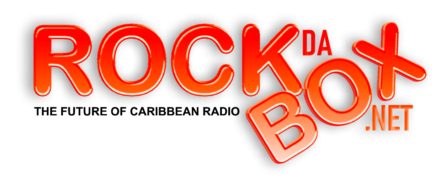Computer Eye Strain?
What to know about computer eye strain
Excessive screen time can lead to a condition called computer eye strain. This is sometimes known as computer vision syndrome, or digital eye strain. It occurs because our eyes have to work hard when viewing screens.
Many people spend long periods of time looking at their phones, tablets, computer monitors, and televisions. After all, modern jobs often require people to focus on screens for several hours per day.
On top of this, many people rely on digital media or TV to relax after work. Therefore, there is little respite for the eyes.
Keep reading to learn more about the main causes and symptoms of computer eye strain, as well as some exercises and treatment options for relieving it.
Causes

Viewing digital screens for long periods of time can make a person’s eyes work harder than usual. This can put the eyes under strain, which may lead to the development of vision problems.
As the American Optometric Association explain, the eyes are under greater strain when we view screens versus when we read printed words on a page.
This is partly because the letters on many screens are not as sharply defined as printed letters. It is also because many screens have less contrast than the printed page, and because they are affected by reflection and glare.
All of this can make a person’s eyes work extra hard when reading words on a screen.
Other factors also can contribute to computer eye strain. For example, some people view screens from inappropriate distances and angles. This can lead to the adoption of uncomfortable and tense postures, especially if the person has underlying vision problems.
Additionally, one review notes that people’s blinking rate drops dramatically when viewing screens.
However, blinking is an important biological function that keeps the surface of the eyes clean and lubricated. This reduction in blinking may also explain some of the symptoms of computer eye strain.
Symptoms
The following are some of the most common symptoms of computer eye strain:
- tired and strained eyes
- eye discomfort
- dry, irritated, or burning eyes
- blurred vision when viewing screens or looking into the distance
- difficulty refocusing the eyes
- sensitivity to bright lights
- headaches
- neck and shoulder pain
Exercises
Certain exercises may help with the prevention and management of computer eye strain.
For example, the American Optometric Association recommend that people follow the 20-20-20 rule. Following this rule means looking at something that is 20 feet away for 20 seconds after every 20 minutes spent looking at a screen.
It might also be helpful to spend a little time each day on some other eye focus exercises. For example, try slowly alternating between focusing on something far away and something nearby.
Another exercise is the figure eight. This involves looking at an area of floor that is 8 feet away. Then, a person should slowly move their eyes in a figure eight shape for 30 seconds in one direction, then 30 seconds in the other.
There is some evidence to suggest that these exercises could help with computer eye strain. For example, one study has found that looking at distant objects during breaks from work can significantly reduce the symptoms of computer vision syndrome.
Some scientists have also suggested that blinking exercises may be useful in dealing with computer eye strain. For instance, some people may find that recovering a normal blinking rate when looking at screens helps alleviate some of their symptoms.
Other factors may help prevent and manage computer eye strain.
For instance, one article suggests that making environmental modifications could be useful. The study authors note that controlling light intensity can help reduce glare.
Additionally, different people require different light intensities to work with. For example, people over the age of 50 years may require twice the amount of light as those in their 20s.
The authors also recommend some optimum workstation arrangements. For instance, an individual’s eyes should be around 35–40 inches (in) from their computer screen. Additionally, the screen should be about 5–6 in below eye level.MEDICAL NEWS TODAY NEWSLETTERStay in the know. Get our free daily newsletter
When to see a doctor
Anybody whose computer eye strain symptoms are causing them significant discomfort or impairment should consider seeing a doctor or undergoing an eye exam.
Additionally, it may be worth seeking some information about local vision therapists. Vision therapists can help by providing exercises and training that may help with computer eye strain. These include focus exercises and blinking training.
Glasses
Some symptoms of computer eye strain can develop or worsen due to an underlying vision problem. Certain people may not be aware of these problems. This may be the case if they developed later in life.
If a person suspects an underlying vision problem, however, it is important that they see an eye specialist. An eye specialist can test an individual’s eyesight. This can help them determine the kinds of glasses or corrective lenses that are appropriate to the person’s needs.
Summary
Computer eye strain is a condition that is likely to become more common in the future, as more and more jobs require extended periods of screen time.
There has been comparatively little research into computer eye strain. The same is true of its prevention and management. Perhaps the only certainty about computer eye strain is that reducing screen time is likely to help.